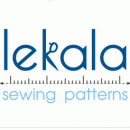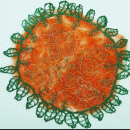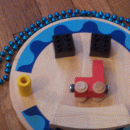157 posts,
7 writers,
79 readers,
started 84 months ago
posted 84 months ago (Tuesday, May 30) by Mandy
My question may sound really silly.
I have never considered using pattern making software and I was wondering what exactly I could use this for. I generally adapt paper patterns and have made some very simple attempts at making my own patterns in the past - a cloak, bonnet for a costume, simple circle skirts.
Is your software more for designers than dressmakers like me?
posted 84 months ago (Wednesday, May 31) by Lekala
Hello Mandy and thanks for the question :)
The software may be used for private purposes as well as for business ones. The main difference is that it is based on a much wider range of size measurements, and these are already within the system. One can create patterns of whatever complexity from scratch, and there's no need for grading as the pattern is actually redrafted for each size anew.
Lekala website uses a similar model for selling made to measure sewing patterns. We are working on tools that would let independent designers sell patterns in the same way.
Personally, I use the system to create new patterns for myself and for my family. I would rather redraft a pattern in the system then edit a paper one because I can be sure the seams will be of the same length and the pattern won't be for some standard height which is far from mine :)
posted 83 months ago (Saturday, July 8) by Francescamw
I have started to go through the manual to learn this software, but my points don't show up on the grid. How can I see my points? Here is what I have coded:
p1=point(10,10)
p2=point(p1.x=sz19/2+2,p1.y)
Thanks!
posted 83 months ago (Sunday, July 9) by Sewist
Hello Francescamw,
There's one detail we missed out - you need to click the "Save" or "Redraft" button so that the code is reflected in the visual window. Could you try and let me know if it helped?
posted 83 months ago (Friday, July 14) by Francescamw
Yes--I got it working and have been experimenting.
posted 70 months ago (Sunday, July 15) by jne4sl
Regarding the size guide, in Figure 2 labels "4" and "5" don't correspond to the descriptions. I believe they are reversed. sz4Height of neck base at the sideMeasure from foot to neck base at the side (point Y) vertically. (Figure 2)sz5Height of shoulder pointMeasure from foot to shoulder point (point S) vertically. (Figure 2)

This post has replies: ( #10 )
posted 69 months ago (Tuesday, August 21) by nolleadam
Hello, I am new to the actual features of Sewist !
I am just starting with the online designer for a custom dress pattern and was not able to figure the most of it. I made my way with the proposed choices and entered my basic mesurements. Then...
First, where is the save file option for the generated pattern ?
I want to be able to go back to something I made (the server went in error during it)
Next, how do I add mesurements that are used by this pattern and are not listed in the basic set ?
Then how do I add file to my basket ? I added a free pattern and a set of coins in the basket but dont see any basket icon with the online generator.
Thank you for helping.
I am just starting with the online designer for a custom dress pattern and was not able to figure the most of it. I made my way with the proposed choices and entered my basic mesurements. Then...
First, where is the save file option for the generated pattern ?
I want to be able to go back to something I made (the server went in error during it)
Next, how do I add mesurements that are used by this pattern and are not listed in the basic set ?
Then how do I add file to my basket ? I added a free pattern and a set of coins in the basket but dont see any basket icon with the online generator.
Thank you for helping.
This post has replies: ( #14 )
posted 69 months ago (Wednesday, August 22) by jne4sl
Different issue. I'm finding the 'save' button in the editor to be a balky. I haven't experimented much, but if I've made changes to my file, and I press 'save' I can't tell that anything happens. Then if I go to exit, I'm warned about unsaved changes. However, if I press 'save' and then press 'redraft' I then see the message
The changes have been saved successfullyfollowed by the messages generated by the redraft. It's as if the 'save' request was queued, but needs the second call to actually execute. I notice something similar with the 'save' button on the 'pattern settings' pop up.
This post has replies: ( #13 )
This post is reply to #12
posted 69 months ago (Friday, August 24) by Sewist
Hello, I have noticed this as well - looks that after the last changes we rolled out to add more visual tools to the designer hit the save button as well. For now I have to double click it to get the result. Our IT guy in charge is on holiday till next week, so I suppose we shall dump the new release for now and reinstate the previous code for some 10 days. Sorry for the inconvenience!
This post has replies: ( #15 )
This post is reply to #11
posted 69 months ago (Friday, August 24) by Sewist
Hello,
There are two ways to save the file - one is an icon in the upper right navigation, and the other is the button "Generate pattern". It adds the pattern to the queue working with the basket in the background, and the files will be available in your purchase history once they are processed by the server.
I will look into going back through options, this might be a recent bug. We have just made a release concerning the editor and will probably reinstate the old code and hold it for some 10 days.
As for the measurements, they are normally calculated by the system and you can preview them in the specs and size info (there are icons in the upper right navigation). If you need to create a new custom size to better reflect your measurements, you will need to add one here - http://www.sewist.com/editor/sizes - and once it is processed it will be visible in the online designer final window (with the actual pattern) in the section My sizes.
There are a couple of videos on using the online designer on our Facebook page here - https://www.facebook.com/sewists/
Hope this helps!
This post is reply to #13
posted 69 months ago (Friday, August 24), edited 69 months ago by jne4sl
Well, that's too bad, because it is working, it just seems to require the double request. Which of course it shouldn't but at least the behavior is predictable. I was having some sort of problem in the past, I just wasn't sure if I was imagining things, or exactly when it was happening. But occasionally I came to a point that I just couldn't get a save to take. So when you do diagnose, there may be some other underlying issue.
I should add, I'm really enjoying using the program! It's taking me some time to get the hang of things, but I really appreciate the capabilities.
This post is reply to #10
posted 69 months ago (Friday, August 24), edited 69 months ago by jne4sl
Thanks. Another size chart issue. sz31, sz32, and sz33 are cumulative measurements, correct? I had some trouble figuring this out. E.g. shoulder point Y to elbow point E is (sz32 - sz31) and, similarly, lower arm length would be (sz33 - sz32). I understand that this is hard to depict in the diagram, but it's also a little difficult to interpret from the text describing sz32 and sz33, since both explicitly mention the shoulder point. I realize the measurement needs to pass over the shoulder but the measurement is taken from the neck point Y, so that probably should be in the description. I.e.,
sz32 Shoulder to elbow
Place measurement tape as for measuring size 31. Measure from the neck point (Y) over shoulder
point (S) to elbow point (E).
point (S) to elbow point (E).
This post is reply to #16
posted 69 months ago (Saturday, August 25) by Sewist
I have fixed this in the Size Guide, and will need to wait for the IT guys to fix this in the size cheat sheet in the editor itself. Just checked a random pattern script for a sleeve, the height of the sleeve including cap is calculated as
g51=apply(g0,sz32-sz31+2,90-arm_angle) where g0 is the top point of the cap, and g51 is at center wrist.
Arm angle is just something I use myself, as anthropologically standard posture implies that arms are hanging not strictly vertically, but at 88 degrees. :)
This post is reply to #18
posted 69 months ago (Sunday, August 26) by jne4sl
Thanks for the clarification and the calculation. This is exactly how I realized my confusion. First I thought an elbow point was too low because I wasn't taking arm angle and the position of the elbow on the back of the arm into account and then I realized the shoulder length was included. 88 degrees is a good number to remember. Now I have to figure out where else I've made this mistake, but this is progress!
posted 69 months ago (Sunday, August 26) by jne4sl
Another observation. In the documentation under "Variables" it's noted that the size variables sz1, sz2, etc. and the constant pi can't be overwritten. I've run into another restriction on variable names, they can't begin with a keyword. E.g., a variable named 'pitch' doesn't work because it begins with 'pi' and 'forearm' conflicts with 'for'. This was a difficult error to make sense of. Ideally these names would be available, but maybe that's just not possible. But in that case, there should be a warning in the documentation. I had a more understandable error when I tried to name some points: pG, pH, pI. Since case is ignored 'pI' is actually 'pi' and not allowed. But the editor is case sensitive, so pI isn't highlighted as a keyword, similarly, the 'pi' in 'pitch' isn't highlighted by the editor once the word is completely typed.