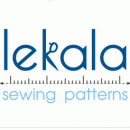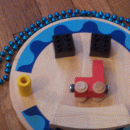posted 68 months ago (Friday, September 14) by
jne4sl
Yes, I think just being able to collect items into a 'group' and act on that will be useful. There will still be times that I realize I really wanted access to each element and will have to go back and list things out, but I think this is useful. It makes sense that it's also not possible to access an element for removal--similar to path. I'll let you know if I find it limiting.
Good to know about 'Ratio'. I can put that to use. I know there was one time I was looking for something like that.
I've started using the 'wave' function, and that works great. Looks like the editor isn't highlighting it as a function at the moment. I'm also unclear when I have to use named points and when I can make a reference to a point, like the end point of a path.
E.g. with wave, I wanted to draw a new armhole connecting (and perpendicular to) paths 'shoulder' and 'side' and passing through intermediate points: pointA, pointB, pointC, .... I'd like to say:
armhole = wave((shoulder.p2, pointA, pointB, pointC, ..., armhole.p1), shoulder.a2-90, side.a1+90)
but I get a syntax error. I have to instead name the initial and final points and pass the names. So:
p_I = shoulder.p2
p_F = side.p1
armhole = wave((p_I, pointA, pointB, pointC, ..., p_F), shoulder.a2-90, side.a1+90)
Referencing the two angles outside the list doesn't cause an error. I've run into this before, and I assume it's a restriction on the list. It makes sense when the function has the option of renaming objects, since it wouldn't be possible to rename a referenced point, but here I don't see the reason.
I will definitely think of more suggestions. Thanks.