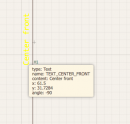Sewist
Online Pattern DesignerDocumentation
Code descriptionSize Guide
Anthropometric measurementsDisplaying 31-40 of 50 results.
Organising your code. Using variables and comments.
Before we dive into the actual drafting, let's make some calculations and organize them so that we can easily adapt our pattern to different needs.
Before we dive into the actual drafting, let's make some calculations and organize them so that we can easily adapt our pattern to different needs.
comments
variables
How to choose names for points and objects
Another idea on how you make your pattern draft more readable and easier to manage.
Another idea on how you make your pattern draft more readable and easier to manage.
names
variables
apply
meet
Redefining objects
In this lesson we shall see what happens if we define an object or a variable again.
In this lesson we shall see what happens if we define an object or a variable again.
redefining objects
Angle property of a virtual line
Referring to an angle between two points.
Referring to an angle between two points.
.a1
.a2
point
apply
meet
virtual line
Rotate ((objects), point, angle). Angle (point, point, point)
Rotate is one of the most commonly used commands in pattern drafting. In this lesson we manipulate darts with its help.
Rotate is one of the most commonly used commands in pattern drafting. In this lesson we manipulate darts with its help.
rotate
angle
curve
.a1
.a2
Cut (object,point,direction,1st part,2nd part). Delete(objects).
Cutting objects into two using a direction from an existing point.
Cutting objects into two using a direction from an existing point.
cut
Marks
Marks and notches are extremely helpful when you are sewing pieces together. Let's learn how to make our pattern more professional looking using marks.
Marks and notches are extremely helpful when you are sewing pieces together. Let's learn how to make our pattern more professional looking using marks.
mark
Type ("text",point,angle,size). Round (number)
Learn to add texts to your pattern blocks.
Learn to add texts to your pattern blocks.
type
text
round