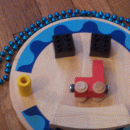157 文章,
7 作家,
79 读者,
已开始 85 月前
这个帖子是回复 #150
已发布 44 月前 (Tuesday, September 29) 由 Sewist
If I remember the code correct, there's rather the center of the spread, and then a series of "rotating" actions. It is a rather 'heavy' function, so I believe adding visualising will affect productivity. I will look up the last upper/lower references - I am changing them to inner/outer as in the diagram.
这个帖子有回复: ( #152 )
这个帖子是回复 #151
已发布 44 月前 (Tuesday, September 29) 由 jne4sl
Using inner/outer everywhere will help, thanks.
I don't doubt that adding to the function would be too much. I have the starts of a work-around calling spread twice, that is probably good enough for my purposes. I have an internal curve, c_deco, that I want to spread. I just extend that to a new "outer" path by tacking on the end points of the previous "outer" path on either end of my curve. Then I apply spread to both sets of objects, and attempt to cut off the line segments added to c_deco on the assumption the segment lengths are roughly proportional.
c_stretch2 = path(c_stretch.p1,c_deco,c_stretch.p2)
spread((p5,p2,p7,c_bend,p8,p4,p6,c_stretch2),c_bend,c_stretch2,10,25,"_")
spread((p5,p2,p7,c_bend,p8,p4,p6,c_stretch),c_bend,c_stretch,10,25)
p9_ = split(c_stretch2_,[p6:p9].l*c_stretch2_.l/c_stretch2.l,junk,temp)
p10_ = split(temp,c_deco.l*c_stretch2_.l/c_stretch2.l,c_deco_,junk)
delete(junk,temp)
In practice, I remember wanting something like this when apply "stretch" to a collar, there were internal markings I also wanted to "stretch".
这个帖子有回复: ( #153 )
这个帖子是回复 #152
已发布 44 月前 (Wednesday, September 30) 由 Sewist
Sorry, we couldn't play with the objects that were tied to the active objects, it is really easier to redefine the positions of the points and to apply markings, taking into account the new angles. Even if it could be done by the functions, I can just see how complex the syntax will become - not practical...
这个帖子有回复: ( #154 )
已发布 44 月前 (Saturday, October 17),已编辑 44 月前 由 jne4sl
Every now and then I have a pattern with some fussy angles, where it's hard to get a good seam allowance automatically generated. E.g. maybe a folded facing with a miter, or just a regular hem when the pattern shape is flared. If I create a pattern with seam allowance, set to zero and include a second contour representing the seam allowance I want, is that just as good? Is the generated seam allowance just a second contour, so this is about the same thing, or will it cause an issue I'm not thinking of? The line style would be heavier.
这个帖子有回复: ( #156 )
这个帖子是回复 #155
已发布 43 月前 (Monday, October 26) 由 Sewist
You may add the second line, I would just recommend testing it re marker creation, as the incs are not taken into account on the very first step, and the extra width may cause another row and column of sheets added.
We are going to add more options re seams, as in manage the way they are handled at complex corners, etc.
这个帖子有回复: ( #157 )