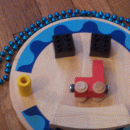36 投稿,
2 作家,
4 読者,
開始しました 85ヶ月前
投稿された52ヶ月前(Friday, February 7) jne4sl
That's working now, thanks. I do notice, that circle marks don't show up on the instruction sheet. I'm not sure how many marks are like this, but square marks do show up on the instructions.
Regardless, printing correctly on the pattern is the important thing.
投稿45ヶ月前(Monday, August 31)、編集45ヶ月前 jne4sl
I've noticed issues with crop, but never could make much sense of it and have sort of avoided the function unless I'm sure the endpoints of the object being cropped are well away from the cropping objects (because I figured it was a tolerance issue). Anyway, it happened again and I was able to isolate it a little better. I had a vertical line indicating the mid-back of a bodice, and for drawing the pattern, I want to crop that between the shoulder line and the hem line. I've built a few successive patterns with different shoulders, so I actually do this crop a few times. Anyway it would work fine, except at some point I choose a drafting size and get the error "crop can't be implemented to MID_BACK". Looking at it, everything should be fine, the path mid_back appears to be a line that would cross the hem and shoulder well away from their endpoints. But what I see is actually, after the previous crop, mid_back isn't a line, it's a path, and for some reason there's actually a 90 degree kink in the path (the original line had initial angels 90 and 270, the cropped path looks like a vertical line but has angles 0 and 270) such that it looks like it would intersect the shoulder, but the direction of the path is exactly wrong. So the issue is that when the line was cropped the previous time, the path that was created is strange, and can no longer be cropped between similar objects.
I think whenever crop has to extend an object it creates a path, but if a line is truncated, by crop it stays a line. I can fix my error if after cropping, I redefine my object as a line with the same endpoints (since I was only looking for endpoints and the angles can be dropped). But that only works for lines, and I assume this is a more general issue.
Anyway, I was able to recreate the issue in ID 2533. I crop a line between two other lines, one which is a slight distance away, so that a path is produced, then I rotate that bounding line slightly, and crop again. The path then has a 90 degree kink at the end, and cropping again causes an error (uncomment line 22). I did have to muck around with the exact angles, etc., to recreate the error, but the same thing happens to my pattern if I'm unlucky with the chosen size, so it's not that uncommon.
この投稿には返信があります: ( #30 )
この投稿はへの返信です #29
投稿された45ヶ月前(Monday, September 14) jne4sl
Bumping. Any thoughts on this? Sorry if my question is rambling. Basically, I find sometimes cropping a line I get a path that is shaped like an "L" with a tiny kink at the end. The path looks like a line, but the initial angles are no longer parallel or close to parallel, they're suddenly perpendicular. This means a path that looks good, but may cause unexpected behavior later. In particular cropping a second time tends to cause an error, because there will be no intersection with the kinked path.
I also wonder if this is related to the odd shapes that sometimes occur at the intersection of seam allowances on patterns are due to this cropping.
Anyway, it's the sort of error where I have a pattern that works nearly all the time, but I put in the wrong initial size, and suddenly I'm stopped. I know what to look for now, and can redraw the path as the appropriate line, but I'd guess it's a more general issue.
この投稿には返信があります: ( #31 )
この投稿はへの返信です #30
投稿された45ヶ月前(Wednesday, September 16) Sewist
Is it a line, or is it a path, or along?
I came across this in along, as along is a path with points and lines in between them, sort of *-*-*-*
If the 'cut' by 'crop' arrives at the point *, the resulting angle may be set to 0 or a perpendicular value simply because the resulting segments are too short, almost **, and the system has difficulties calculating the angle between them.
In these cases I usually 'convert' the 'along' object - making it a curve, or a part of it, to be on the safe side.
I am mainly using 'along' for facings, so it may be different from your situation?
この投稿には返信があります: ( #32 )
この投稿はへの返信です #31
投稿45ヶ月前(Wednesday, September 16)、編集45ヶ月前 jne4sl
Yes, I noticed that 'along' produces a path with many tiny segments when I opened one of the pattern files in an image editor, but I hadn't think through the implications. I do try to convert back to a simpler path after using 'along' if there's an obvious way to do so, but thanks for the explanation, that probably has caused similar problems for me.
But this happened to me when I cropped an actual line that is just shy of the cropping object (which is also a line). The 'crop' function produces a path, which is now a long line segment and a tiny segment ------*-. So what I have done, is given that the new endpoints are calculated correctly, and I know it is a line, I just take the calculated endpoints and draw a new line after calling 'crop.' Now that I know what's going on that is easy to work around (at least for lines). (Another thing that should work, would be extending the line well clear the cropping object before cropping.)
So instead you're making a conversion to curve before cropping. So do you think if I converted a line to a curve, crop would be able to extend the curve more accurately? It seems like the real problem is there is still a tiny space between the end of the object to crop and the cropping object, and how that is filled in is unpredictable. I'll check my toy code, and see if that helps.
For me the cropped path would be good enough (just like the output of along is usually good enough), except that I go on to work with a path that is unpredictable. E.g. looking at the shoulder seam and side seam, I think there's no question they would intersect, but because one path has a tiny kink at the end, so the calculation will fail and the code crashes when I try to use a point that doesn't exist. And I don't notice because it mostly works.
I like working with Sewist because I don't have to think about how to deal with things like almost **. But, it seems like in this case, the second to last line segment needs to be extended to a longer line segment with slightly altered angle, instead of adding a tiny final segment at an abruptly different angle. (But you've probably already pursued something similar.)
Thanks for the explanation, that's useful to keep in mind.
ETA: I did just check turning my line into a curve before cropping, same problem. It's similar to the along issue, but instead of the entire path being tiny segments, such that cropping anywhere along the way might cause an issue, this is caused by a tiny gap between the end of the path and the cropping object. Good news is it's probably less likely to happen, but it does happen.
この投稿には返信があります: ( #33 )
この投稿はへの返信です #32
投稿された45ヶ月前(Wednesday, September 16) Sewist
If the 'crop' triggers extending an object, and the object is a line, I guess we could include an exception into the code and prolong it.
This would be just for the line, as for the curves it may result in unforeseen changes of coefficients and the slope of the curve.
この投稿には返信があります: ( #34 )
この投稿はへの返信です #33
投稿された45ヶ月前(Friday, September 18) jne4sl
That sounds good to me. I think the problem is most confusing with a line, since the expectation is it would still have the same angle. With other paths, I'm already thinking cropping could adjust the angle.
Do you have a technique you use when you're really only interested in cropping one end of an object, and there isn't an obvious second limiting object? I just revert to using cross or maybe intercept in that situation. I was just wondering if constructing a temporary second limiting object has ever caused this problem, since that might be a time when I'm asking crop to work very close to a path.