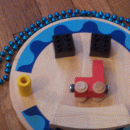157 posts,
7 écrivains,
79 lecteurs,
débuté il y a 86 mois
Ce post est réponse à #98
posté il y a 48 mois (Friday, June 19) par jne4sl
Thanks.
So now, I've been looking again at the armhole definitions. I've always found them confusing, but I think I have it parsed out. Essentially for the armhole (and related measurements), the level of bust girth 1, sz14, is key. The definitions use the phrases like "back armpit angle (Point P'')" which I think is awkward because here angle is referring to a vertex or a point, not the measure of an angle. To me this would be simpler if it just read "back armpit (point P'')" and "front armpit (point P'). The problem with angle, is there's also talk of a ruler placed in the underarm (to establish a horizontal level line), but every time I read it, I think the measure of some obscure angle is about to be defined.
Okay, so I think I get this. There's the height of the armpit in back sz11 and the height of the armpit in front armhole sz99, and the front armhole is typically a little higher. But for simplicity everything is going to be measured to the level of the back armpit. So talk of a ruler, is partly setting that level and establishing the unnamed point on the front of the body, slightly bellow the front armpit (point P'). After which basically nothing involves actual front armpit. The bust girth 1, can the be partitioned into three sections: sz45 chest width, sz47 back width, and sz109 the armpit width. So sz109 is dependent on then previous definitions, and it should always be that sz109 = (sz14 - sz45 -sz47)/2.
Also this is the level at which the sz28 upper arm girth is measured, and for adults sz57 upper arm width is defined. Which likely is wider than the armpit, and possibly wider than sz28/pi, the diameter of a perfectly round arm. The horizontal width of the back, sz66 is also taken at this level.
Question, is the assumption that the armpit points are both at the same depth, i.e. the underarm ruler points directly forward? And the when the bust width, sz64, is actually taken at the level of bust girth 3, sz16? Makes sense to me, but this isn't specified.
So, then other measurements are taken from this level line, the shoulder arc sz38, and back armpit arc sz108, front armhole height sz34, and most importantly sz38, armhole height, which is taken on the body from the nape of the neck.
The instruction for sz38 say that it is taken to the full bust level sz16, but I don't think this is correct. One that's not the level of the anatomical armpit used everywhere else, and two, when I look at actual sizes, the ratio of sz38 to sz40 back waist height seems too short to make it to the bust level.
The instruction for sz38 is a mess. It seems to be jumbled with instructions for sz37 (armhole slant height, which isn't even an available measurement), so it's nearly unreadable. Also check the references to point P' and point P'' they seem to get mixed up, and it may be an issue with including quote marks in a text string, because the formatting jumps around, too.
Final question, why isn't sz106, the distance from side neck to the shoulder joint (point J) defined? This seems like a key point given it's connection to other size parameters. Also, it would be helpful to me, because I seem to have a lot of drafts with sleeves that are more related to the joint distance than the full shoulder length. Would it be essentially on the shoulder line directly above the underarm points?
Ce post est réponse à #103
posté il y a 48 mois (Monday, June 22) par jne4sl
Now, I see it's more complicated. It's not quite working, but maybe I didn't diagnosis the original situation correctly. If a pattern is rotated, shifted, or mirrored, then formatting of lines is preserved, but in all cases the formatting of a *path* becomes solid.
If a pattern is scaled, formatting of both lines and paths becomes solid.
Then if I look at the same thing for lines and paths as the object being transformed directly. The results are different.
For a dashed line or path, all four functions preserve the formatting of lines and curves, even the function scale. Same for dotted lines or paths. But not dotdash. Mirror preserves a dotdash lines and paths. Both Rotate and Shift turns a dotdash path to solid but preserve a dotdash line. Finally, Scale doesn't preserve dotdash of paths or lines.
Ce post a des réponses: ( #107 )
Ce post est réponse à #104
posté il y a 48 mois (Monday, June 22) par jne4sl
Looks good, thanks.
I noticed one more place to double check the descriptions. On the form for editing custom sizes, the text for elbow length and wrist length is wrong. E.g. sz32 says:
Place measurement tape as for measuring size 31. Measure from shoulder point (S) to elbow (point E). (Figure 4).
This needs to be measured from the side neck, point Y. Same issue with sz33.
The form also includes sizes sz62, and sz63, which are described correctly. However because these need to be calculated from sz31, sz32, and sz33, they are disabled on the form. Couldn't the form calculate these values and update them when save is pressed? It looks like right now, these two sizes aren't included with any size group, even on non-custom sizes, so maybe they just shouldn't be on the form. Which leads to my other question, is there any way to check for a disabled size without causing an error? For example, by default head size, sz48, isn't defined for any size group, and so is populated as 0 on the form. But if it's entered, then sz48 becomes available. But to use it I need to know that sz48 is available in advance, if(no(sz48)) doesn't work, and any call to sz48 causes an error.
Ce post a des réponses: ( #108 )
Ce post est réponse à #106
Ce post est réponse à #108
posté il y a 48 mois (Tuesday, June 23), édité il y a 48 mois par jne4sl
Thanks. It makes sense for head size to be blank. But is there anyway in code that I could check for this? E.g. I make a hood to a standard size, and if I'm using a custom size where head size is included, I want to make a comparison. There's no way to do this because calling sz48 would be an error.
Similarly I noticed that for some women's sizes, seems to be ones with slim hips with respect to height, sz80 is undefined. I assume this means something went wrong with a calculation so sz80 is scrapped, or it is just 0. Anyway, I set a flag and if a particular size gets an error I don't call sz80, but there's no way for me to catch this without manually changing the flag. This is down in the weeds, I realize, but that's what I'm asking about. Right now I'm just trying to plot some of the points correctly to better understand what they mean geometrically. That's why I have all these questions at once.
Another thing that could be useful to add to the custom form is sz103 and sz104. I didn't know about these two measurements. Since they are body contours, I would think there are lots of times where someone's particular anatomy differs from calculation and has to be customized. I see sz103 as analogous to sz25 and sz26 as it could capture the need for extra fabric to drape the back of a skirt properly. I've been working on swimwear, and sz104 would help me place the gusset more precisely. I already set sz77, the entire crotch curve, but I want a way to gauge back to front, too.
Ce post est réponse à #91
posté il y a 48 mois (Thursday, July 2), édité il y a 48 mois par jne4sl
So looking at this again, I think sz82 should be the vertical distance from back neck to spine (at shoulder blade) and sz74 is back neck to a ruler across the shoulder blades. This makes sense because in women's sizes where both are defined, sz81 is back depth from ruler across blades to spine, and then sz74 = sz82 + sz81. In other size groups only sz81 and sz82 are defined, but that's sufficient.
I'm still wondering if sz95, waist depth, should be defined from the spine depth at the waist in back, or the muscle depth in back? I guess it should be from the muscle, since viewed in profile, this defines the width at the waist.
posté il y a 47 mois (Friday, July 10), édité il y a 47 mois par jne4sl
So still working with sz74 and sz82. You mentioned they are appropriate to different size groups. sz74 isn't defined in kids sizes, I assume sz82 is the one to use there. Both women's and men's have both sizes defined.
My real interest is understanding sz39, armhole height. I'd like to use the size as generated, or if I have to make my own measurement for a custom size, be sure to measure in the way prescribed.
First I notice that this is an on body measurement, but comparing to the vertical measurements there's no way it will reach bust level. The definition says:
sz39 - Armhole height Measure from neck point at the back (point Z) to bust girth (sz16), passing the measurement tape on top of a ruler placed against shoulder blades, so that their protrusion is taken into account.
But, for example, in the women's size that loads by default, the height of the neck back point Z, sz10, is 148, while the height of the bust point, sz6, is 123.4. So just vertical distance, sz10 - sz6 = 24.6 cm. While sz39 is only 21cm. So sz39 can not reach the bust level. (Possibly there's some confusion here, because in children's sizes it seems bust level may be higher than underarm level.)
The name is armhole height, so I assume it should actually be measured to the sz11 level. Again in the default case, sz11 = 128.2, so the vertical distance from neck to underarm is sz10 - sz11 = 19.8 cm. This is plausible, because there's now some slack to shape over the back.
So the next question is how far horizontally can the back point be from the neck point. So look at a diagonal line with length sz39, and height sz10 - sz11. The horizontal base would be sqrt(sz39^2 - (sz10-sz11)^2). In the default size, that's sqrt(21^2 - 19.8^2) = 7.0 cm. For that size sz82 = 5.67, and sz74 = 7.3. So it's close, but there would be no way to reach both the underarm level and the sz74 depth, while the sz82 depth would be possible and would allow the bit of expected slack to draw the curve. (Another possibility is that sz39 is only measured to the blade depth, but then there seems to be too much slack, for either depth measurement).
I've played around with this, and for adult sizes, it seems I can always draw a nice curve of length sz39, between points that are separated vertically by the underarm height, and horizontally by sz82. E.g. here's the default women's size, and a man's size (here the curve between points U1 and Z, is length sz39):
But this leaves me wondering what is size sz74? It's only defined for adult sizes, it always seems to be that sz74 = sz82 + sz81. sz81 is supposed to be the back depth between blade and spine. I feel like sz82 is neck to the spine, sz74 is neck to blade protrusion. Further, my hunch is that sz39 is not measured over a ruler, but against the body along the spine. It certainly isn't measured to bust depth, but instead to armhole height in back. Thoughts?
(I'm sure you have many other things you are working on. I just want to get my question together and logged, as I keep coming back to this. If I enter a custom size where sz39 is measured to bust height and over a ruler, the numbers come out much longer than calculated.)
posté il y a 47 mois (Friday, July 10) par jne4sl
I notice it's quite fussy to change a pattern from one size group to another. (I feel this may have been easier in the past.) Here's what works for me:
Open the file, and before making any changes, switch to a new size group using the drop down icons.
Save the file
Reload the file
At that point the size group will have been changed and the size information for the new size group is loaded. I don't find this very intuitive.
Ce post a des réponses: ( #118 )
posté il y a 47 mois (Sunday, July 12), édité il y a 47 mois par jne4sl
Yes. There's just something glichy about it. It seems like if it's a file I've already been working with, if I hit the drop down, and try to change to say from women to girl, it will instead land on switch to accessories icon, and there's no switching back, there will be no sizes available (which is appropriate for accessories). If I then reload without saving, it will return to womens.
If it's a file that's just been opened, then the button will react correctly, I can use the drop down and it will stay on the new choice--the girl icon will be selected. But at that point the default girl sizes still haven't loaded, the default and custom women's sizes are still the options. If then I press save and reload the file, it will open with girl selected and the girl size options will be present.
There are other things that only work on a fresh file. E.g., for whatever reason the "Standard Ease Allowance" button is disabled, as soon as a size is selected (just loading any size, not switching size groups).
Also the "Create a copy of this pattern" button is only reliable on a file when it's first opened. By first opened, maybe that is just no change in size selection, I'm not sure. But often if I attempt to create a copy after having worked for a while, I will get the popup asking if I'm sure, but the copy isn't created. If I then reload the file and press copy, the button will usually function correctly.
So I guess, I've just settled into a work around--if ever a function seems disabled, reload the file and try immediately after opening.
ETA: There's another similarity between the copy button and changing size groups. I just noticed when I press copy and it doesn't work, for no apparent reason the size group icon switches to accessory.
Ce post a des réponses: ( #120 )
posté il y a 46 mois (Tuesday, August 18) par jne4sl
I'm curious about Sewist drafts in the sample gallery that have "technical drawing" and "pattern photo" as options. I'm guessing these are plotting features that are not yet available. I've played around with drawing a line drawing at the same time as drafting a pattern and just using the picture from the instructions, but then there's a grain line and label I don't need, etc. Just wondering if something is coming along, and how it's implemented--just a different object like patterns? I can see how this is essential for your mix-and-match patterns, but could be useful for one off designs, too.
Ce post a des réponses: ( #122 )
Ce post est réponse à #121
posté il y a 46 mois (Thursday, August 20) par Sewist
At the moment this is basically preview of the pattern blocks.
Sewist CAD is a parametric software, but it can also be used as a simple drafting tool - there are visual instruments that can draw points, lines, etc.
You can thus draw a technical drawing within Sewist CAD, as a separate script. It is not a tech flat that is generated from the pattern script in some automatic way.
The 'technical drawing' is a png file with the outlines of the patterns on a transparent or white background. It is not quite like the file from the mix and match designer, as that one is transparent on white background.
The 'pattern photo' is a png file with the outlines of the patterns that are colored as mentioned in the pattern command.
There's also a way to download a png file for online designer - it would be transparent, with black outlines, on a white background.
I have been using it internally to tune things for the mix and match designer, but we can make it public if you find it useful.
posté il y a 46 mois (Thursday, August 20) par jne4sl
Yes, I would be interested in playing with it. I do realize it wouldn't be at all automatic, but working on both the pattern and drawing in the same context makes sense because they both depend on the same little details like, how wide is the neck or how deep is the hem, so it makes sense to plot the drawing at the same time. I've already done that some on my own, just drawing over the pattern pieces. My primary interest has just been to make some patterns, but increasingly I find I need a technical drawing just to think about the pattern--if I can't draw both, maybe I don't really know what I'm doing. I think it could be helpful!
posté il y a 46 mois (Thursday, August 20) par jne4sl
Reminded, I asked before, but has there been any more thought to allowing patterns to include something on one side only? E.g. if the skirt above were to have a vent it would only be visible on the left side of the body, but everything else about the back is symmetric, so plotting a full width feels like too much work. (Maybe the skirt isn't the best example because really there's a center seam, but the placement mark for a t-shirt pocket on only the left side of the body is a better example.)
It might get messy because in addition to the regular inc() there'd need to be a way to include without mirroring (or include but only mirrored--that could be worked around). It would only be useful if the pattern includes a flip(), with a fold() everything would appear as usual, and I suppose it would then be up to the designer or instruction writer to indicate these small asymmetries.
Ce post a des réponses: ( #127 )