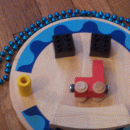kovaldm , ticket 2401 please ;)
157 posts,
7 writers,
79 readers,
started 85 months ago
This post is reply to #124
posted 45 months ago (Friday, August 21) by Sewist
So basically this is relevant for flip only, and for inc() that are to be printed on just one side. As in inc() for all of them, and incleft() incright() for the sides?
I am not sure if there's a good way to make trace asymmetrical.... I can foresee difficulties with the 3D that we are to release. For that part, I'd say it is still better to mirror the pieces.
This post has replies: ( #128 )
This post is reply to #127
posted 45 months ago (Friday, August 21) by jne4sl
Yes, incleft() incright() is what I was imagining. I can see how it could be more trouble than it's worth, because that's exactly the sort of work it takes to do it by hand (copy everything to the other side, duplicating what the pattern function does, just to add a couple small marks).
So, here's a way of doing nearly the same thing. Draw the pattern twice, a complete right and complete left, but including the minor differences, and then just mirror the left along what would have been the fold line. It produces two patterns but of course when it comes to actually cutting fabric, they can be used as one. Or I can align them on the print layout. So I guess what I'm thinking of doesn't amount to much, I'm just looking for a way to graft the two patterns together before printing, and maybe eliminate the edge where they're joined.
I just find I use patterns like this both ways. Sometimes I want them printed on the fold even though there's an asymmetry to keep track of later, but other times I want a full size pattern with the minor markings on each side. There's just a distinction in my mind between patterns that have small markings needed on only one side, and something like a draped asymmetric neckline, that would always be designed as a full piece because working on the half is difficult.
I have noticed there's a strange behavior with the pattern function, I think it's unintended. If I name a pattern p1 = pattern() and then I draw a second pattern but give it the same name, I end up with the two pieces grafted together. However, there will be some sort of nesting in the cutting layout and other strange behavior, so I assume this is a bug. If the pattern name is reused, I'd expect it to replace the previous pattern.
This post is reply to #128
posted 45 months ago (Monday, August 24) by Sewist
Frankly, I would probably use the half pattern, and simply include everything on it. As in inc(left_pocket) - even if it's the right half. I don't think drawing the pattern twice is useful if there's just a minor difference like pocket placement, as saving on paper is always a priority. I would inc the pocket outline on the right half, then type ("LEFT SIDE ONLY",pocket_trace.p1,90) and stop there. :) If there should be no edge, you can still flip the pattern, and the incs with the pocket trace and the LEFT ONLY text will be present on both sides.
I will post a ticket for the IT re the name of the pattern, and will report on that. :)
posted 45 months ago (Tuesday, August 25) by jne4sl
Yes, I think that's for the best, and it's what I mostly do. Just talking about technical drawings got me thinking again, because that's a time when producing the mirrored image is essential, yet there are often tiny asymmetries, like a seam top stitched to the left. (But, I think I can do that by creating two halves and mirroring) I'm sure I'm in the minority, but even in patterns, I prefer full size pieces, I don't often cut on the fold, and if there's a notch that has to be on one side only, I'm bad about making mistakes. So I like to keep track of at least a view of the full size pattern, and the folded version. As far as printing, I do appreciate fewer sheets, and I'm satisfied to print half patterns and even overlap patterns, and then if necessary using tracing for actual patterns, so I really like that I can do that dynamically with sewist. Traced patterns are also easier to store than full glued together pdfs. Thanks for checking!
This post has replies: ( #131 )
This post is reply to #130
posted 45 months ago (Wednesday, August 26) by Sewist
For the technical drawing I have a trick for you.
Create an extra pattern, and mention some straight line, or two points as a trace. That could be shoulder line, or center back line, the main idea is to have it straight.
Then in the inc() of that pattern you can mention everything that is not symmetrical.
Thus you will have for example, front pattern with everything that is symmetrical, back pattern with everything that is symmetrical, and on top of them (later in the code) the extra pattern, the trace of it will be invisible, but the incs will be on top of the things, where you need them be.
The seam allowances should be set to 0 for these technical patterns, so that the buttons work right, but you might have noticed that already. :)
This post has replies: ( #132 )
posted 45 months ago (Thursday, August 27) by jne4sl
With the pattern function, the line name() can take a string which is a variable, and also concatenate multiple strings. Which is sometimes useful. E.g., I've added a calculated cup size to the pattern name. The line fabric() can only take a literal string. Does it need to be this way? I have a pattern which includes trim strips which might be cut from the garment fabric or from binding like fold over elastic. I'd like to use the same template for either situation, and indicate the fabric type correctly. I could put the entire pattern under an if() statement and handle things that way, but just setting up a string would be simpler.
This post has replies: ( #140 )
posted 45 months ago (Friday, August 28) by jne4sl
Playing with generating image files, I notice there are still issues with paths losing attributes when a pattern is moved. E.g. I have a shirt hem marked with a dash, it's a curved path, not a line. I want to draw the front over the back. But when I did this by using mirror on the completed front pattern, the hem reverts to a solid line. If I draw the pattern in position, it's fine. This is really a problem with mirroring a pattern, not the image generation.
Also, even if I don't move the pattern, something is going wrong with marks that include a circle. I had a "mark_apex" and the circles end up off the pattern in the generated image and everything is scaled to include the stray marks. If I use "mark cross" everything's fine. (This is the sort of mark I probably wouldn't include in a technical drawing, but clearly something's going wrong.) This is an issue that shows up on the generated image only, I think the actual pattern is working fine. (If I look at the real size printout or the small scale printout, the mark_apex is handled correctly)
These are both problems, that have come up in other contexts. I think some of those have been fixed.
mark_cross:
mark_apex:
This post has replies: ( #136 )
posted 45 months ago (Saturday, August 29), edited 45 months ago by jne4sl
Sure, ID 1345 produces the issues I was noticing. Line 213 contains a mark_apex, M_PB. The center cross is plotted correctly, the circle ends up off the pattern.
I think I misunderstood, the issue with the dashed path. In line 219 the patterns are mirrored, and the hem lines appear solid. I now think it's actually that two dashed lines superimposed that appear solid. I think the flip in the pattern is actually producing two complete copies of the pattern markings, which don't necessarily coincide with a dashed path. Now I'm not sure, but I'm getting more dashed lines than I expect.
This post has replies: ( #138 )
This post is reply to #137
posted 45 months ago (Sunday, August 30) by Sewist
I'll post a ticket for the circle mark.
As for the dashed line, it does look to me that this could be two lines on top of each other, at least I am always getting dashed incs in flipped patterns.
Another thing - the outline of a pattern is always solid. So if that happens to be the outline of the pattern - and hem might be - it is this that makes it solid, not the mirror or flip effect. :)
This post has replies: ( #139 )
This post is reply to #138
posted 45 months ago (Sunday, August 30) by jne4sl
The outline is interior to the pattern (it's supposed to indicate hem stitching, but isn't a seam allowance). It seems to be specific to arcs, and has nothing to do with image generation, it's just transforming patterns.
This post has replies: ( #142 )
This post is reply to #128
posted 45 months ago (Wednesday, September 2) by Sewist
I have noticed there's a strange behavior with the pattern function, I think it's unintended. If I name a pattern p1 = pattern() and then I draw a second pattern but give it the same name, I end up with the two pieces grafted together. However, there will be some sort of nesting in the cutting layout and other strange behavior, so I assume this is a bug. If the pattern name is reused, I'd expect it to replace the previous pattern.
Well, in fact it is sort of intended. The pattern function sort of 'prints' the pattern and it remains there. At the moment these variables are summed up.
Why would you need to draft a pattern and then replace it?
This post has replies: ( #145 )
This post is reply to #144
posted 45 months ago (Wednesday, September 2), edited 45 months ago by jne4sl
I really don't, maybe I'd open a template with an existing sleeve with the intention of replacing only that pattern piece but keeping the name. It's really just an easy mistake to make (copy and paste and forget to rename), and I found it more confusing when I first noticed it, than say having the first pattern over written. I think it's the only object that has to be explicitly deleted. Redrawing a path doesn't cause the previous drawing to disappear, but if it's included in a pattern or transformed, only the most recent instance is used. Once I did realize the patterns were summed, I couldn't find a way to put it to use, because then everything like the spec sheet, or the cutting instructions list the summed pattern multiple times. E.g. this pattern is supposed to have a left and right front, maybe since they're small, I'd like them to print as a unit. But if I give them both the same name I get two copies of the combined pattern on the cutting layout and the spec sheet over calculates the fabric usage:
My pattern also includes seven trim strips, which I do want to print as one unit, if I'd used the pattern summing this would show up seven times in the cutting layout. So instead I just drew them on a rectangle (my other motivation was to control the clutter of the pattern label).
Which is all just to say, I find it curious behavior, but I'm aware of it so, it's not an issue.
ETA: the print layout works best, the first instance (left side) is the only part which can be grabbed to move the combined pattern, but everything behaves as expected.
posted 45 months ago (Friday, September 4) by Sewist
Thanks for the detailed info, I shall talk to the IT about it, and see where else this might be used.
One instance that immediately comes to mind is the file for the export into 3D environment, I am fairly sure the 3D copy is created as soon as the pattern command is called... but we shall see. :)
This post has replies: ( #147 )
This post is reply to #146
posted 45 months ago (Friday, September 4) by jne4sl
Makes sense I'm sure there's some reason, thanks for checking. I'm used to it, I just wasn't sure if it was intended. I might do it intentionally, if it didn't upset the spec sheet and instructions, but I don't need to make things more complicated.
posted 44 months ago (Friday, September 25) by jne4sl
I find the instructions for the 'spread' function difficult. I'm not sure if something is not entirely as described or if I'm just misreading, but I think the text could be clearer. I understand the first list contains two special paths 'upper' and 'lower' which will be transformed. The path upper will be bent but the length is maintained, while the length of 'lower' will be stretched. All the other objects are rigidly transformed. There are places in the text where 'upper' and 'lower are instead referred to as 'inner' and 'outer', it would be simpler if the same names were used everywhere, including diagrams. The manual instructions say:
The order of the objects in the first parameter should be given in clockwise order. It is not that important, from which object you start, however the object used as inner side should be followed by the objects considered to be “left”, then by the object to be used as outer side, and then by the objects considered to be “right”.
What I find is it isn't important which item starts but it is essential that "inner" is listed before "outer" (or "lower" before "upper). A cyclic permutation of the list such that the contour is in clockwise order but such that 'inner' appears after 'outer' will not work--the 'inner' and 'outer' edges will be handled correctly, but the other side objects are rotated according to the incorrect angles. Now that I know this I think it's implied in the instructions, but if this is the correct usage, the description probably shouldn't emphasize that start doesn't matter, since things are more nuanced--the only real option is the items on the left side can start the list, end the list or some combination. But then again, I don't see why a cyclic permutation of the contour *should* cause the sides to be rotated differently. Is this a bug in the function? Would it make sense if any clockwise cyclic list of the contour was treated the same? After all, the 'inner and 'outer' edges are also explicitly passed to the function.
Anyway, this always causes me some confusion. I was playing with it in the code: https://www.sewist.com/spl/#run/2590
This post has replies: ( #149 )
This post is reply to #149
posted 44 months ago (Monday, September 28), edited 44 months ago by jne4sl
Thanks. It's not a function I use that often, and it's complicated, so I have to look it up every time. Maybe it is a new problem. I think what's happened to me is sometimes my first choice of listing works, but other times I'd get unexpected behavior and I'd just give up.
Do change all the references to inner/outer (or something consistent). In addition to the manual, if I go to the automated "spread" tool, the dialog box asks for "Inner object" and "Outer object", but the drop down menu for looking up functions refers to "upper" and "lower". It does help me to think in terms of the object which will *spread* and the object that *bends*, but I'm not sure there's terminology that makes that any more immediate on first reading. More helpful to have one terminology everywhere.
The other thing I often want, once I have the spread function working, is a way to also map a reference point inside the area that's being deformed (or along the boundary). On the boundary I can do it by comparing distance along the initial and final curve. Internal, I probably could calculate and use spread a second time. Anyway, I know this is too fancy, and the function is already cumbersome, but it does come up. Just seems like there's this nice transformation being calculated, but it can't do all the work I might want.
E.g. here I've drawn a curve (and a grid) in my sample program, and by going caveman on coordinates managed to draw the equivalent curve inside the *spread* contour. If the spread function could transform something like this (or even just a set of reference points), that would be awesome. But I realize that's a lot to ask.
This post has replies: ( #151 )