along (object,distance,side)
along
Creates a new path along an existing object path at the given distance all along the path.
object - can be circle, line, arc, circle, path distance from the object in cm side - 1 stands for the left side, 2 stands for the right side, as seen from the beginning of the existing path towards it end.
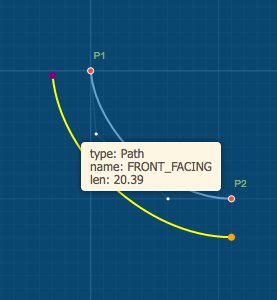
This function may come handy when creating facings, or an edge of outer stand up collar at 0.3 mm from the inner one, etc.
The start and end points of the along path are created at perpendiculars to the angles of the reference object. In the example on the right the first angle of the curve is 85 degrees, and the starting point of along path, highlighted in purple, is at 85+90 degrees from point P1, at exactly 3 cm. The second angle of the curve is 180, and the second point of the along path is placed at 180-90 degrees from P2, at exactly 3 cm. The other points of the along path are placed in a similar way and are always at exactly 3 cm from the curve. In this example we need the along path to pass on the right from the original curve, so the third parameter is set to 2.
Function parameters
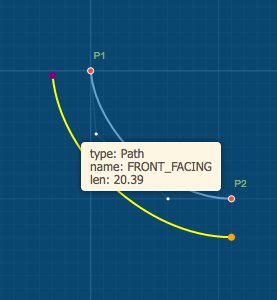
Usage
This function may come handy when creating facings, or an edge of outer stand up collar at 0.3 mm from the inner one, etc.
The start and end points of the along path are created at perpendiculars to the angles of the reference object. In the example on the right the first angle of the curve is 85 degrees, and the starting point of along path, highlighted in purple, is at 85+90 degrees from point P1, at exactly 3 cm. The second angle of the curve is 180, and the second point of the along path is placed at 180-90 degrees from P2, at exactly 3 cm. The other points of the along path are placed in a similar way and are always at exactly 3 cm from the curve. In this example we need the along path to pass on the right from the original curve, so the third parameter is set to 2.
front_facing=along(front_neckline,3,2)