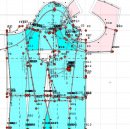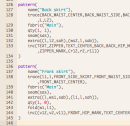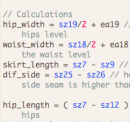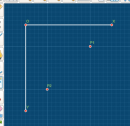Sewist
Online Pattern DesignerDocumentation
Code descriptionSize Guide
Anthropometric measurementsDisplaying 1-10 of 74 results.
Sewist CAD - Sewing Pattern Design Software
Discover Sewist, a cutting-edge sewing pattern design system that revolutionizes garment fitting using a comprehensive range of anthropometric measurements. With Sewist, designers can easily describe the step-by-step drafting process using our proprietary sewing pattern programming language. Experience unparalleled fit and precision as you create sewing patterns tailored to your exact specifications.
Discover Sewist, a cutting-edge sewing pattern design system that revolutionizes garment fitting using a comprehensive range of anthropometric measurements. With Sewist, designers can easily describe the step-by-step drafting process using our proprietary sewing pattern programming language. Experience unparalleled fit and precision as you create sewing patterns tailored to your exact specifications.
Designer Account
Discover the power of the Designer Account. Create custom sewing patterns, access detailed documentation, and learn from helpful tutorials. Manage subscriptions, organize patterns, and utilize pre-coded templates. Explore sample sewing patterns patterns and the Mix-and-Match feature. Find accurate measurements in the Size Guide and enhance your skills with educational videos.
Discover the power of the Designer Account. Create custom sewing patterns, access detailed documentation, and learn from helpful tutorials. Manage subscriptions, organize patterns, and utilize pre-coded templates. Explore sample sewing patterns patterns and the Mix-and-Match feature. Find accurate measurements in the Size Guide and enhance your skills with educational videos.
Explore Code-Based Design for Sewing Pattern Making
Welcome to the world of code-based sewing pattern design, where creativity meets sustainability. In this guide, we invite you to explore the exciting possibilities of code as a tool for effortless sewing pattern-making. From designing patterns for different sizes with ease to embracing eco-friendly practices, we'll provide step-by-step instructions and insights to help you unlock your sewing potential.
Welcome to the world of code-based sewing pattern design, where creativity meets sustainability. In this guide, we invite you to explore the exciting possibilities of code as a tool for effortless sewing pattern-making. From designing patterns for different sizes with ease to embracing eco-friendly practices, we'll provide step-by-step instructions and insights to help you unlock your sewing potential.
Creating Variables in Sewing Pattern Code
This article is a guide to creating variables in sewing pattern code. It explains how to use English letters for variable names and provides step-by-step instructions on syntax and naming conventions. By creating variables, you can customize your patterns and enhance flexibility. Whether you're new to programming or pattern-making, this guide will help you create personalized sewing patterns using code.
This article is a guide to creating variables in sewing pattern code. It explains how to use English letters for variable names and provides step-by-step instructions on syntax and naming conventions. By creating variables, you can customize your patterns and enhance flexibility. Whether you're new to programming or pattern-making, this guide will help you create personalized sewing patterns using code.
Understanding Coordinates and Axes in Sewing Pattern Design
In this article, you will gain a solid understanding of coordinates and axes in sewing pattern design. Starting with the basics, we explain how the X-axis and Y-axis are utilized, their orientation, and the crucial role of the zero point. Whether you are new to programming or looking to enhance your pattern-making skills, this guide offers clear explanations and examples to help you position and measure with confidence. Discover how coordinates and axes empower you to create accurate and precise patterns using the Sewist pattern language.
In this article, you will gain a solid understanding of coordinates and axes in sewing pattern design. Starting with the basics, we explain how the X-axis and Y-axis are utilized, their orientation, and the crucial role of the zero point. Whether you are new to programming or looking to enhance your pattern-making skills, this guide offers clear explanations and examples to help you position and measure with confidence. Discover how coordinates and axes empower you to create accurate and precise patterns using the Sewist pattern language.
Understanding Angles in Sewing Pattern Design
Learn how angles play a crucial role in creating and modifying sewing patterns. This beginner's guide offers clear explanations and practical examples, enabling programming novices to confidently use Sewist CAD design tools for accurate and precise sewing pattern design.
Learn how angles play a crucial role in creating and modifying sewing patterns. This beginner's guide offers clear explanations and practical examples, enabling programming novices to confidently use Sewist CAD design tools for accurate and precise sewing pattern design.
Size measurements
Using abstract reference to sizes (sz constants) enables you to create a single pattern code that will work across sizes with pinpoint accuracy. It allows the software to redraft patterns automatically for individual sizes based on a new set of size measurements, and it saves time on grading and ensures a great fit.
Using abstract reference to sizes (sz constants) enables you to create a single pattern code that will work across sizes with pinpoint accuracy. It allows the software to redraft patterns automatically for individual sizes based on a new set of size measurements, and it saves time on grading and ensures a great fit.
Mathematical functions and frequently used formulas
For basic mathematical operations, you can use the following signs: + (addition), - (subtraction), * (multiplication) and / (division). Just as usual, you can place parts of equation into brackets if you want certain actions to be done first, e.g. (a+b)*(c/d) etc.
For basic mathematical operations, you can use the following signs: + (addition), - (subtraction), * (multiplication) and / (division). Just as usual, you can place parts of equation into brackets if you want certain actions to be done first, e.g. (a+b)*(c/d) etc.
pi
round
sqrt
abs
ratio
cmtoin
intocm
sin
cos
tan
asin
acos
atan
Functions overview
Sewist Pattern Designer is based on various functions, that allow a pattern drafter to place points, connect them with lines, curves and arcs, rotate and move various objects, and basically repeat the flat pattern drafting process in an algorithm.
Sewist Pattern Designer is based on various functions, that allow a pattern drafter to place points, connect them with lines, curves and arcs, rotate and move various objects, and basically repeat the flat pattern drafting process in an algorithm.