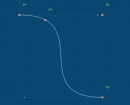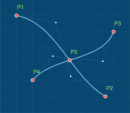Sewist
Online Pattern DesignerDocumentation
Code descriptionSize Guide
Anthropometric measurementsDisplaying 21-30 of 74 results.
convex (point1,angle1,point2,angle2,radius)
Draws a round tip within the given vectors.
Draws a round tip within the given vectors.
convex
.x1
.x2
.y1
.y2
.a1
.a2
.l
.dx
.dy
.p1
.p2
circle(point,radius,angle, angle)
Draws a circle, or a section of a circle, with center at the named point and of the given radius.
Draws a circle, or a section of a circle, with center at the named point and of the given radius.
circle
.x1
.x2
.y1
.y2
.a1
.a2
.l
.dx
.dy
.p1
.p2
path(object1,object2,...,objectx)
Unites several objects into a path.
Unites several objects into a path.
path
.x1
.x2
.y1
.y2
.a1
.a2
.l
.dx
.dy
.p1
.p2
shape (point1,point2,angle1,angle2,length)
Draws a smooth curve between two points at the given angles of the given length.
Draws a smooth curve between two points at the given angles of the given length.
shape
flounce(point,length,width,seam allowance)
Returns path for a spiral flounce around the mentioned point, based on desired width and length of flounce.
Returns path for a spiral flounce around the mentioned point, based on desired width and length of flounce.
along (object,distance,side)
Creates a new path along an existing object path at the given distance all along the path.
Creates a new path along an existing object path at the given distance all along the path.
along
pattern (name(), trace(), qty(), fabric(), fold(), flip(), grain(), inc(), color(), outline(), seam(), extra())
Pattern function creates pattern pieces, and uses many parameters.
Pattern function creates pattern pieces, and uses many parameters.
pattern
name
trace
qty
fabric
fold
flip
grain
inc
color
outlint
seam
extra
cut(object,point,angle,newobject1,newobject2)
Splits an objects in two by intersecting it by a line from a given point at a given angle and draws a point there. You may name two resulting objects if you want to use them later.
Splits an objects in two by intersecting it by a line from a given point at a given angle and draws a point there. You may name two resulting objects if you want to use them later.
cut
split (object,length,newobject1,newobject2)
Splits an object into two new objects, following the original object’s direction, and places a point there.
Splits an object into two new objects, following the original object’s direction, and places a point there.
split
cross(object,object,newobject1,newobject2,newobject3,newobject4)
Draws a point in the place where two objects intercross. If objects intercross twice, only the first point of intersection is returned. Can be applied to lines, arcs, circles, curves and paths. If used in if operator, will return true/false.Function parametersfirst objectsecond object(optional) first ...
Draws a point in the place where two objects intercross. If objects intercross twice, only the first point of intersection is returned. Can be applied to lines, arcs, circles, curves and paths. If used in if operator, will return true/false.Function parametersfirst objectsecond object(optional) first ...
cross