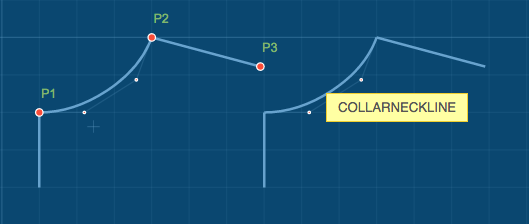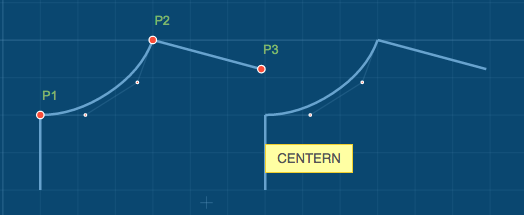move((object1,object2,...),line,(newobject1,newobject2))
move
This function moves the named objects at a given distance at the given angle.
list of objects in brackets, separated by comma
distance
(optional) angle, 0 by default
(optional) list of new objects in brackets, separated by comma OR name suffix for new objects in double or single quotation marks
This function is often used when drafting collars, sleeve cuffs, etc. For example, you may want to move the shoulder line and the neckline line to an empty space in the visual pattern design window and have a more clear picture of what you are doing, instead of working over a set of other objects and points you might have had on the front piece.
There are several variants of using the function and naming the moved objects.
Function parameters
Usage
This function is often used when drafting collars, sleeve cuffs, etc. For example, you may want to move the shoulder line and the neckline line to an empty space in the visual pattern design window and have a more clear picture of what you are doing, instead of working over a set of other objects and points you might have had on the front piece.
There are several variants of using the function and naming the moved objects.