magnet ((object1,object2...),object2,object3,,(newobject1,newobject2...))
magnet
Moves and rotates objects against two reference lines in such a way, that the two lines would be aligned, their start points at the same place, and their end points along the direction of the 2nd line.
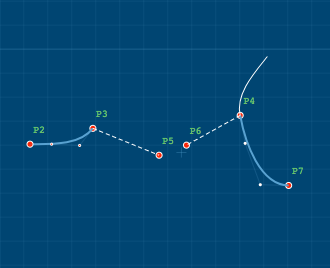
For example, magnetising back neckline from back shoulder to front shoulder will result in moving and adjusting the back neckline to front shoulder (e.g. for tracing a collar). If you want to use only the transformed objects and don't need to keep the original ones, leave the suffix blank. Otherwise, add a suffix for automatic naming (e.g. "g").
For example:
Function parameters
- list of objects in brackets, separated by comma
- reference line, or imaginary line of two points
- reference line, or imaginary line of two points
- (optional) list of new objects in brackets, separated by comma OR name suffix for new objects in double or single quotation marks
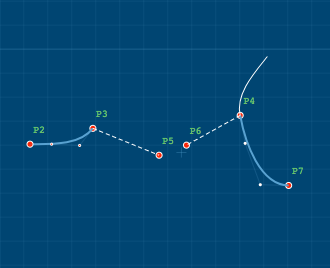
Usage
For example, magnetising back neckline from back shoulder to front shoulder will result in moving and adjusting the back neckline to front shoulder (e.g. for tracing a collar). If you want to use only the transformed objects and don't need to keep the original ones, leave the suffix blank. Otherwise, add a suffix for automatic naming (e.g. "g").
For example:
magnet((back_neckline), [P3:P5], [P4:P6])
magnet((back_neckline), [P3:P5], [P4:P6],"n")
magnet((back_neckline), [P3:P5], [P4:P6],(back_front_neckline)