How do I add a project?
You can use the scissor icon below the pattern listing to create a project.

This icon also appears on the pattern page on top.
Once you click the button, the project is created in our database and you can edit it further and add pictures.
You can mention the following information:
- Start date
- End date
- If the pattern is finished, in progress, hibernating or frogged
- Evaluate how much work is done in per cent
- Add notes
- Note how happy you are with the project (scale from 1 to 5)
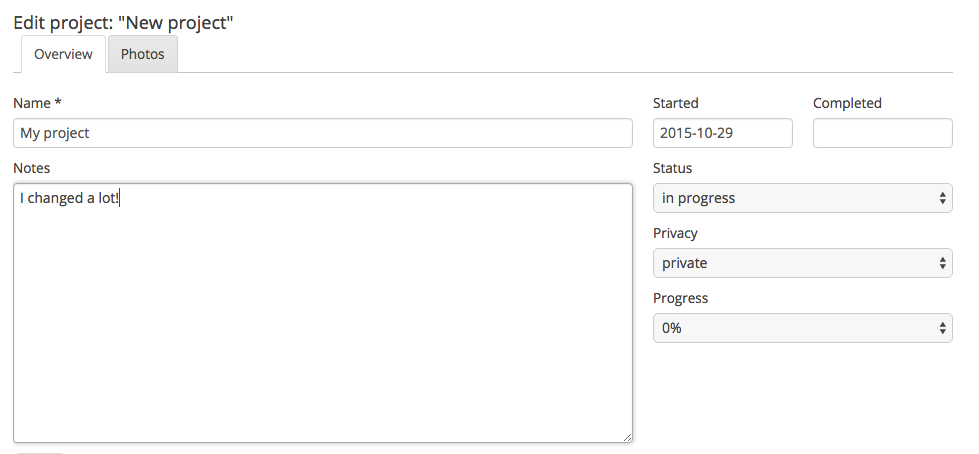
If the pattern is not yet in the database, you need to add the pattern first. We are planning to make available projects without any pattern mentioned, if they are improvised, or are your design.
After the project is created, you can add photos to it and set one of them as cover photo using the arrows below the photos to reorder them. The first one in the list will be cover photo.

Zurück zu den FAQ