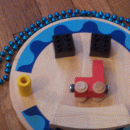posted 66 months ago (Wednesday, December 5) by
Sewist
In general, a pattern is exported once the software comes across this command in code. E.g. you can create a point P1, use it for drafting (it will be valid at that moment), and then create a new point P1 for further use and that one will stay, while the first one will become obsolete.
The thing with patterns is that it is exported once created, it is sort of a command like "export pattern block", and the nature of point command is just placing it on the screen, not exporting to the blocks, hence the confusion.
Patterns can be pleated, deleted, mirrored, shifted, moved, scaled, rotated. The latter is handy when you deal with long belts and it is better to have them rotated at 90 degrees to save on paper. Scaling a pattern comes handy when dealing with stretchy fabrics (scale by 0.95 for example) or - on the contrary - lining, when you can scale it to some 1.03 to give more ease to that layer in garment. Mirror is handy when you design something from a sketch where the right side of the style is on your left, and it is easier to work that way. In this case you simply mirror the resulting pattern against a line or a set of points after its created. Move and shift are rather for arranging things on the working screen, this doesn't affect the layout on paper.
Changing its features was not previewed, as calling the pattern command is the same as exporting a set of objects. However we might be able to work through properties, I'll have to discuss that. I can see how we could call the trace path of an existing pattern, may be the included objects, will have to see about the extra seam allowances settings.
Pleat function - will look into the flipped situation, same as for styled lines. I am pretty sure we have fixed dashed curves at least once, and we do have an open ticket for behaviour of dotted objects.