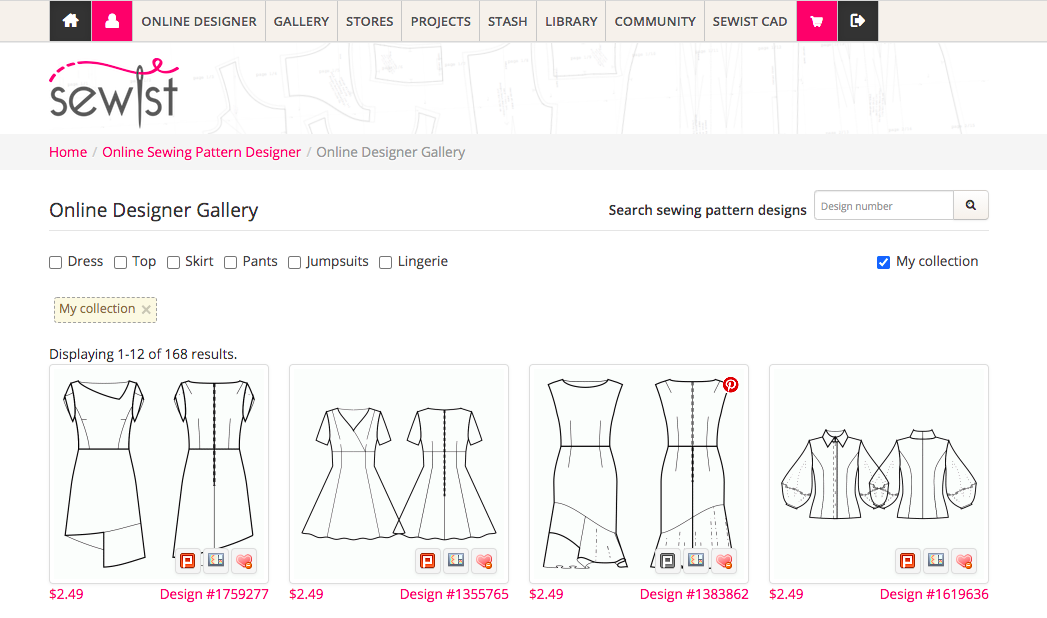Using the Gallery of sewing pattern designs
Discover a world of endless possibilities with our Gallery of sewing pattern designs. Instead of starting from scratch, you can choose from a vast collection of ready-made sewing patterns.
Simply navigate to the Gallery section in the top navigation menu to explore the sewing patterns created by our talented users and saved for future use. You can easily filter the sewing patterns by garment types by selecting the corresponding filters:
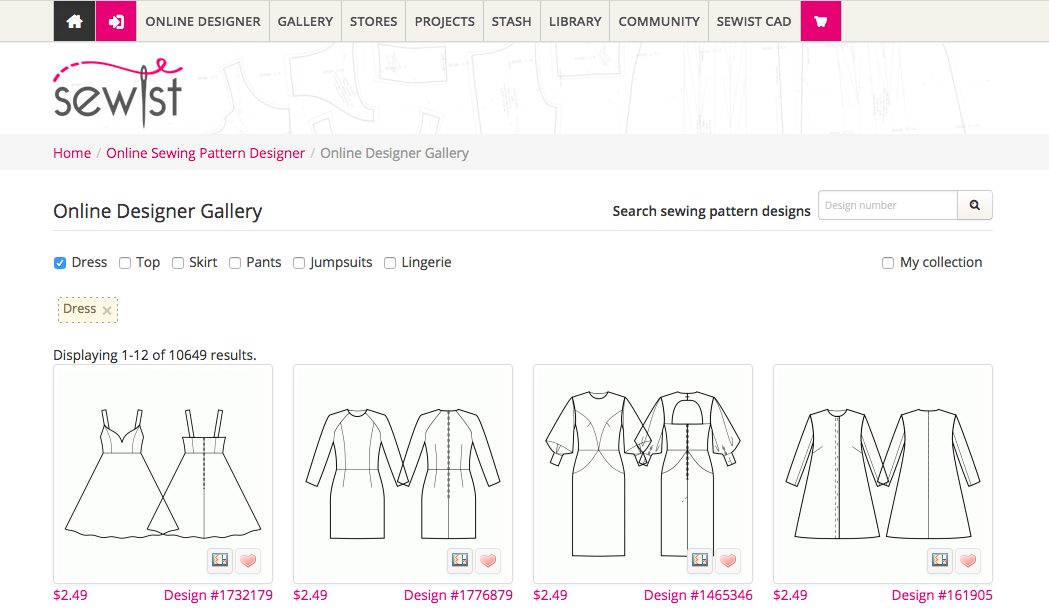
You may add a design you like to your collection by clicking a heart icon on the sewing pattern drawing.
When you're working with our Online Sewing Pattern Designer, you have the option to save your designs to the Gallery for convenient access later. Just click the "Save for Later" button, and your masterpiece will be safely stored. You can also remove a design from your collection by clicking the heart icon below a particular design.
To retrieve your saved designs, simply click on My Collection in the Gallery. There, you'll find all your personalized creations waiting to inspire your next sewing adventure. Let the Gallery be your endless source of design inspiration and bring your sewing dreams to life.