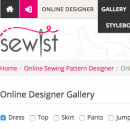Sewist
Online Pattern DesignerDocumentation
Code descriptionSize Guide
Anthropometric measurementsDisplaying 1-10 of 50 results.
Making a sewing pattern with Online Designer software for Clothing Patterns
How to make sewing patterns based on a designers sketch or an idea style board and excel in fashion design? Drafting clothing patterns from scratch in regular CAD software takes hours, grading sewing patterns may take even more, and they are rarely made to measure. Enter Sewist CAD! Making your own sewing pattern with our online Mix and Match designer is as simple as clicking the links.
How to make sewing patterns based on a designers sketch or an idea style board and excel in fashion design? Drafting clothing patterns from scratch in regular CAD software takes hours, grading sewing patterns may take even more, and they are rarely made to measure. Enter Sewist CAD! Making your own sewing pattern with our online Mix and Match designer is as simple as clicking the links.
Creating a sewing pattern by choosing design elements
Sewist CAD Mix and Match Designer works hierarchically. This means that you need to select the option you like at every step, and the software takes you to the next selection or provides you with a pattern. You may edit your selection later.
Sewist CAD Mix and Match Designer works hierarchically. This means that you need to select the option you like at every step, and the software takes you to the next selection or provides you with a pattern. You may edit your selection later.
Get a FREE sewing pattern to test the system
Before you make a purchase, why not try out our free sewing pattern for design 1840505?
Before you make a purchase, why not try out our free sewing pattern for design 1840505?
Selecting fitting for your sewing pattern
The second step is often selecting fitting of your clothes. 4 options are currently available: Semi-fitted, Fitted, Oversize and Bodycon (recommended for knit fabric of small stretchiness or fabrics with elastane).
The second step is often selecting fitting of your clothes. 4 options are currently available: Semi-fitted, Fitted, Oversize and Bodycon (recommended for knit fabric of small stretchiness or fabrics with elastane).
ease
Using styleboards as inspiration for sewing patterns
To illustrate the design features in Sewist CAD, users create styleboards featuring RTW garments and sewing pattern designs. Styleboards are a good starting point for a creative process and can serve as a great educational asset for understanding sewing pattern drafting better.
To illustrate the design features in Sewist CAD, users create styleboards featuring RTW garments and sewing pattern designs. Styleboards are a good starting point for a creative process and can serve as a great educational asset for understanding sewing pattern drafting better.
Using the Gallery of sewing pattern designs
You may select a ready sewing pattern from the Gallery instead of creating it from scratch. You may also save ideas for later and find them in Gallery by filtering them by My collection.
You may select a ready sewing pattern from the Gallery instead of creating it from scratch. You may also save ideas for later and find them in Gallery by filtering them by My collection.
How to find a sewing pattern using the design number
If you know the design number and want to go to the page of sewing pattern directly, the easiest way is to use the short link: sewi.st/number, e.g. sewi.st/1759277
If you know the design number and want to go to the page of sewing pattern directly, the easiest way is to use the short link: sewi.st/number, e.g. sewi.st/1759277
How to order sewing patterns for individual size measurements
With Sewist CAD, you can get sewing patterns that are made to measure for your personal size measurements.
With Sewist CAD, you can get sewing patterns that are made to measure for your personal size measurements.
Saving a personal size
You may save multiple personal sizes in your account. To save a size, please go to Sewist CAD / My sizes and add a new size. For now Women's sizes are available. Once the size is processed, it can be used for ordering sewing patterns from the design page, or for drafting patterns for this size in PRO mode.
You may save multiple personal sizes in your account. To save a size, please go to Sewist CAD / My sizes and add a new size. For now Women's sizes are available. Once the size is processed, it can be used for ordering sewing patterns from the design page, or for drafting patterns for this size in PRO mode.
How to Edit Specific Size Measurements for Precise Tailoring
Customize your measurements and achieve a personalized, tailored fit. Don't settle for average, create garments that accentuate your unique features.
Customize your measurements and achieve a personalized, tailored fit. Don't settle for average, create garments that accentuate your unique features.