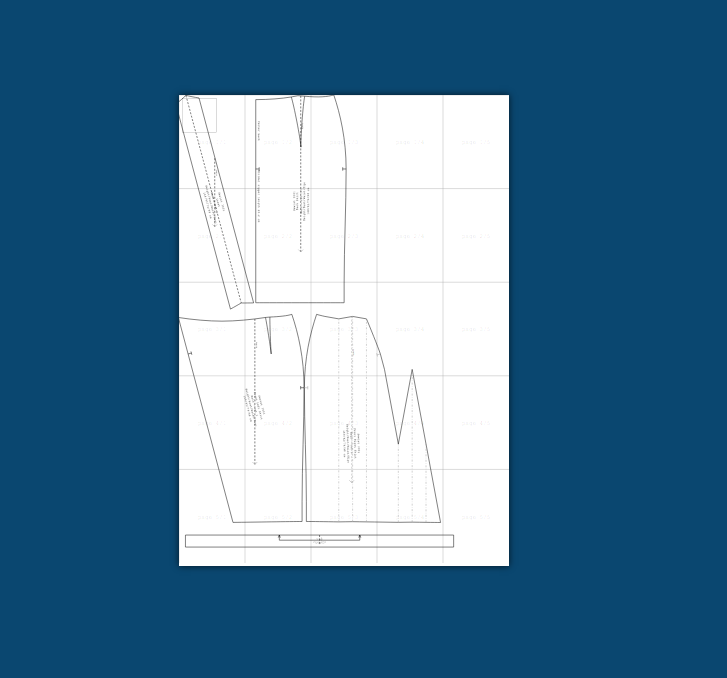如何旋转缝纫花样
rotate
pattern
While making a skirt pattern you may decide to draft a rectangular waistband.
I have done so in my pattern, but when I was preparing a printout file I noticed that this block didn't let me do it in an economical way. For some sizes, the pattern block for waistband is just a bit more than the sheets width and thus adds a whole column of A4 sheets to the printout.
I would have to build the whole layout based on this rectangular waistband, and it doesn't leave me many options.
I believe I could do better if the waistband was placed vertically, so I shall rotate it:
rotate((waistband),b1,90)In this code, is one of it's points. This code rotates the whole block clockwise by 90 degrees - including all marks, grain lines, texts, etc.
waistband is the name of the pattern block, and b1 We can now place the pattern block in the spare space above the pleated details and save on paper:
By rotating this block, we saved 5 sheets or 20% of the paper required!