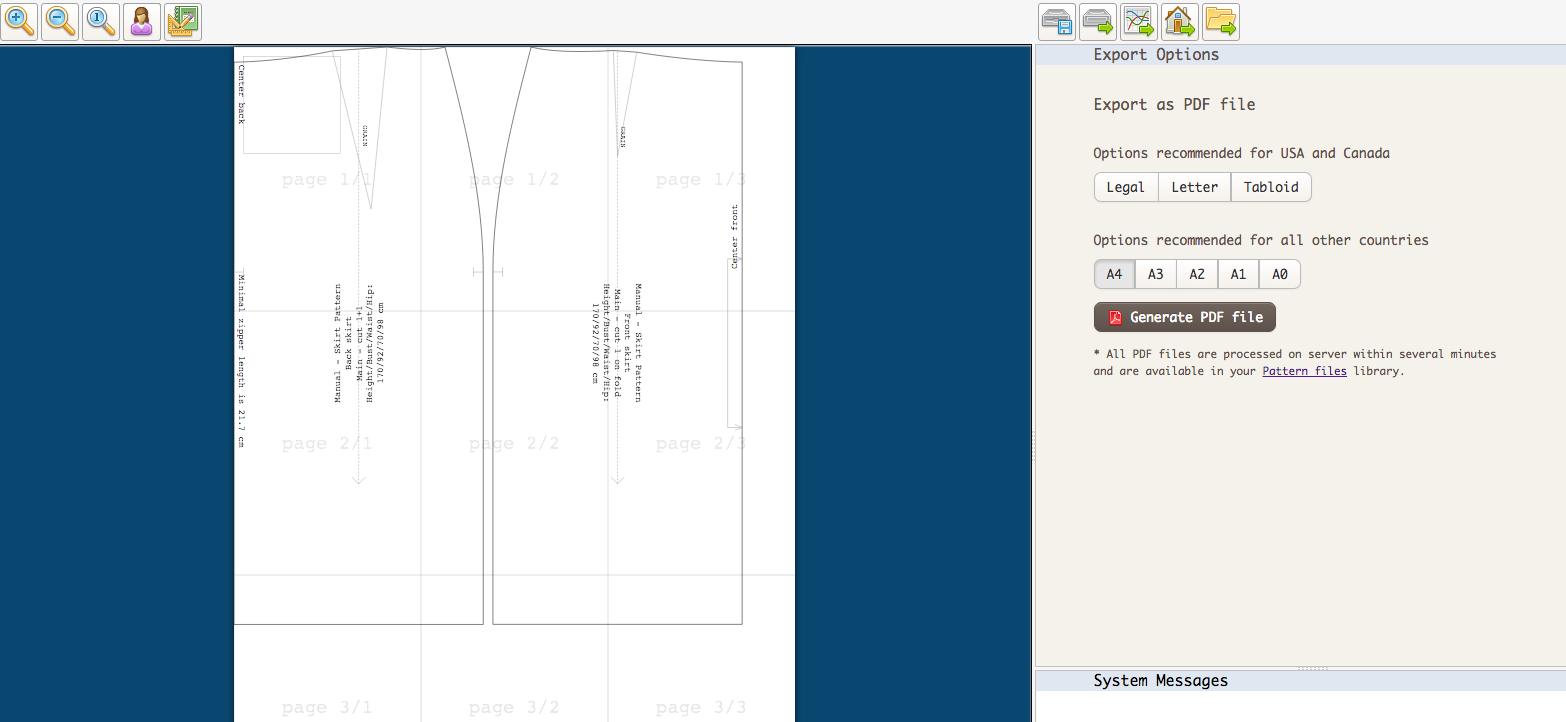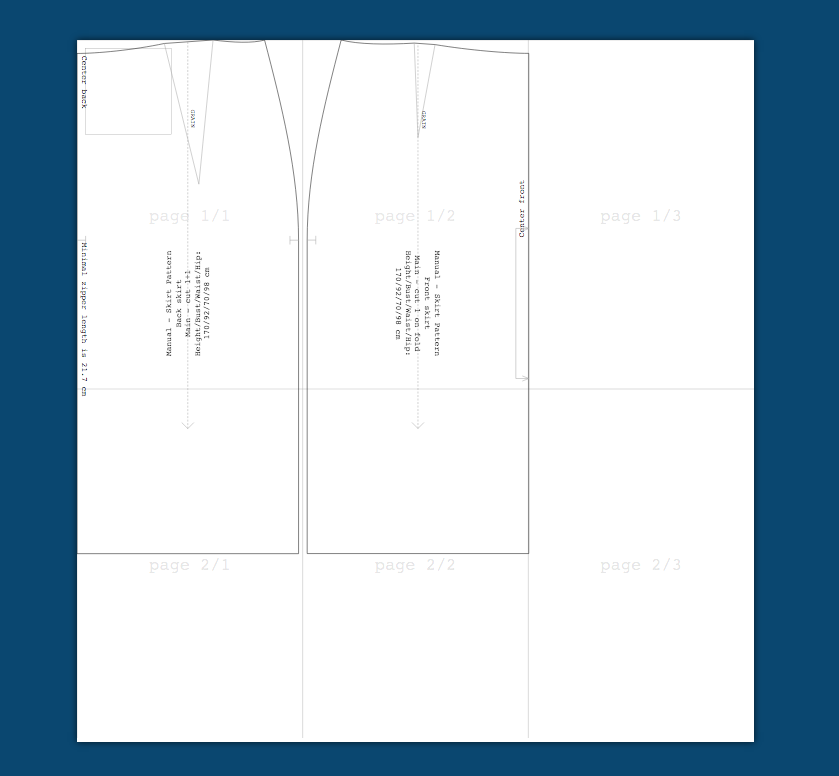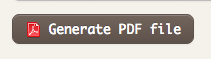打印缝纫花样
printout
pdf
export
Once you are happy with your pattern you may print it out in real size.
The system will offer you a preview of the pattern blocks laid out on a grid showing the currently selected format. By default the format is A4.
To change the format, simply click the corresponding button in the right menu, e.g. Tabloid:
To generate a pattern, click the button  in top right panel or the big brown button in the right panel,
in top right panel or the big brown button in the right panel,
 in top right panel or the big brown button in the right panel,
in top right panel or the big brown button in the right panel,The pattern request will be saved on server and processed within several minutes. You can track the progress and download a ready file in the Pattern Downloads section. You can jump to it from the print preview window clicking on this button  in the top right panel.
in the top right panel.
 in the top right panel.
in the top right panel.